
Overview
This document details how to void checks in CMPOnline. This is a useful tool if a check is entered incorrectly or has been returned and needs voided in CMPOnline.
Voiding Checks
- Navigate to Accounting > Checks > Void Checks.
- Select the bank account that the check was printed from.
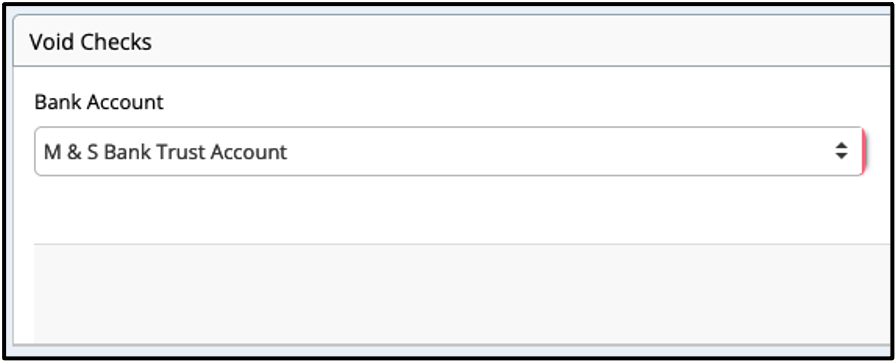
- Enter the Check Number.
- Enter the Check Amount.
- Change the Void Date if needed.
- Select “Reissue Checks?” if needed.
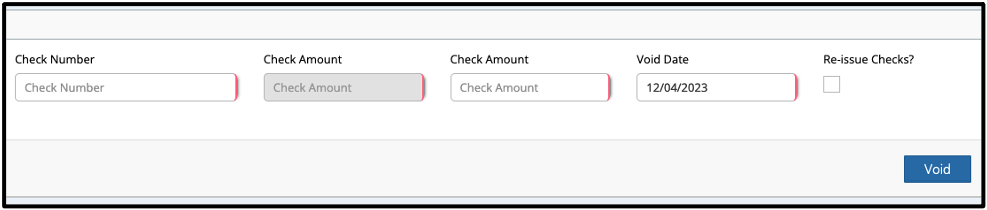
- Click “Void”.




