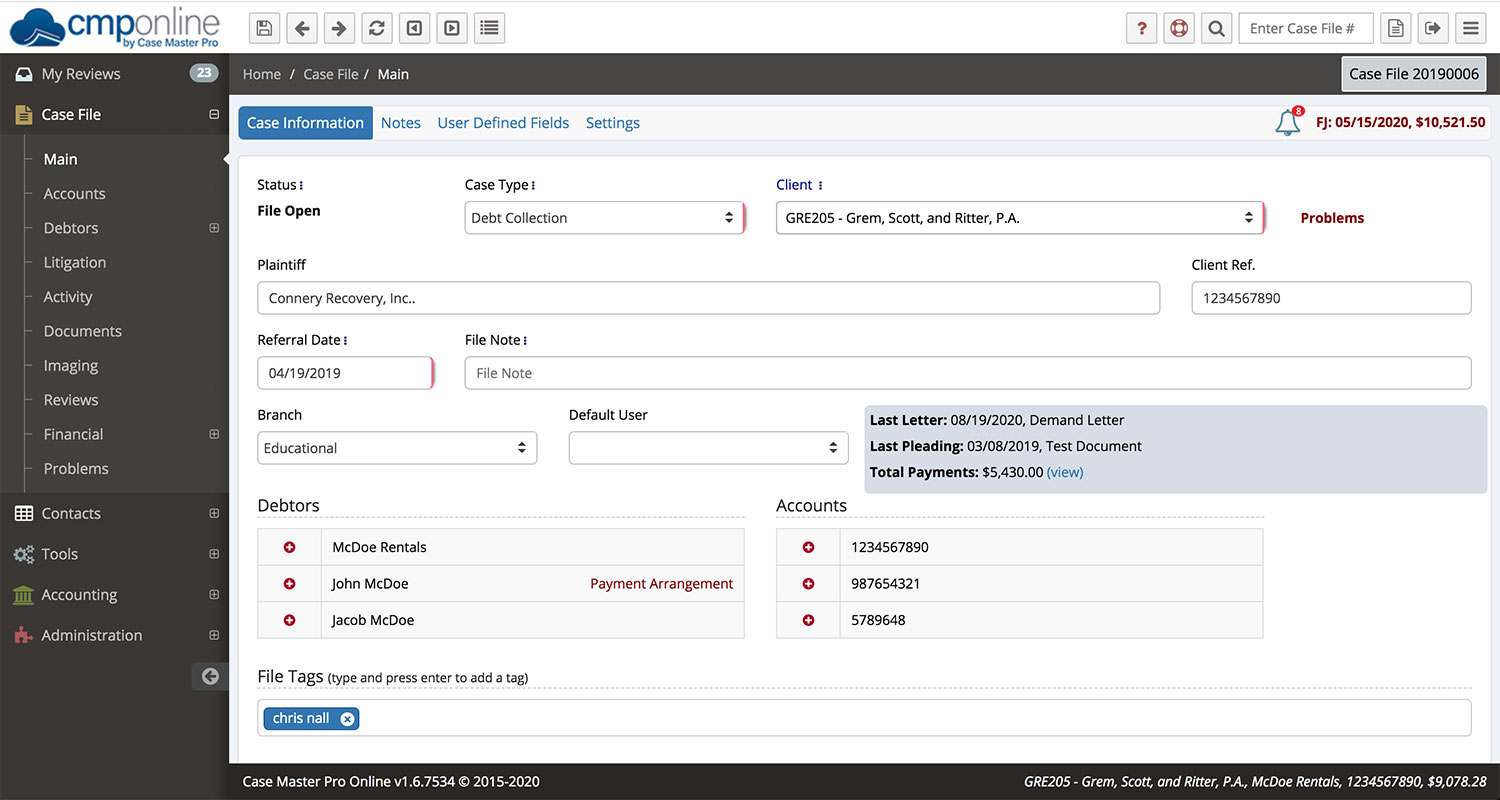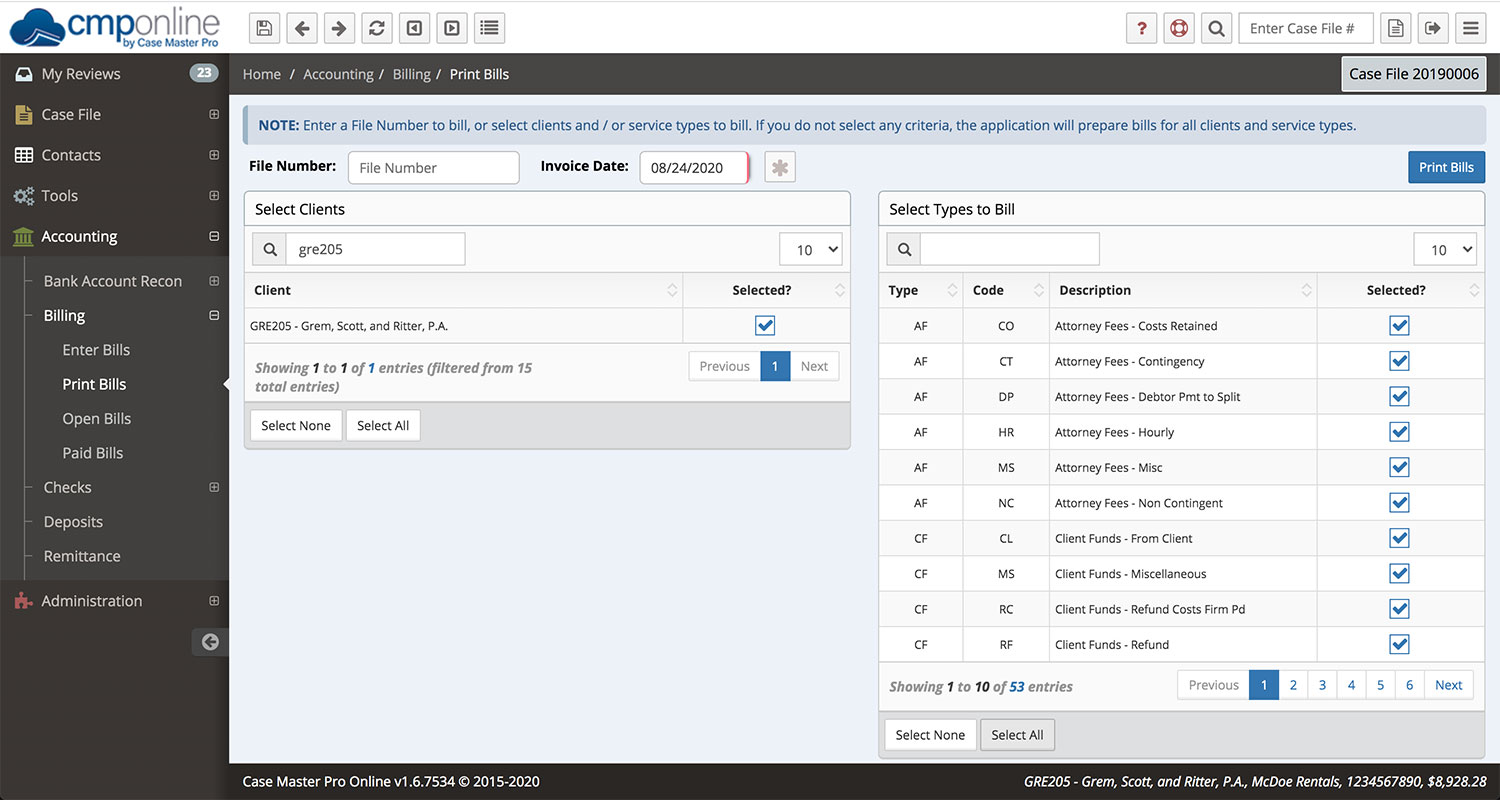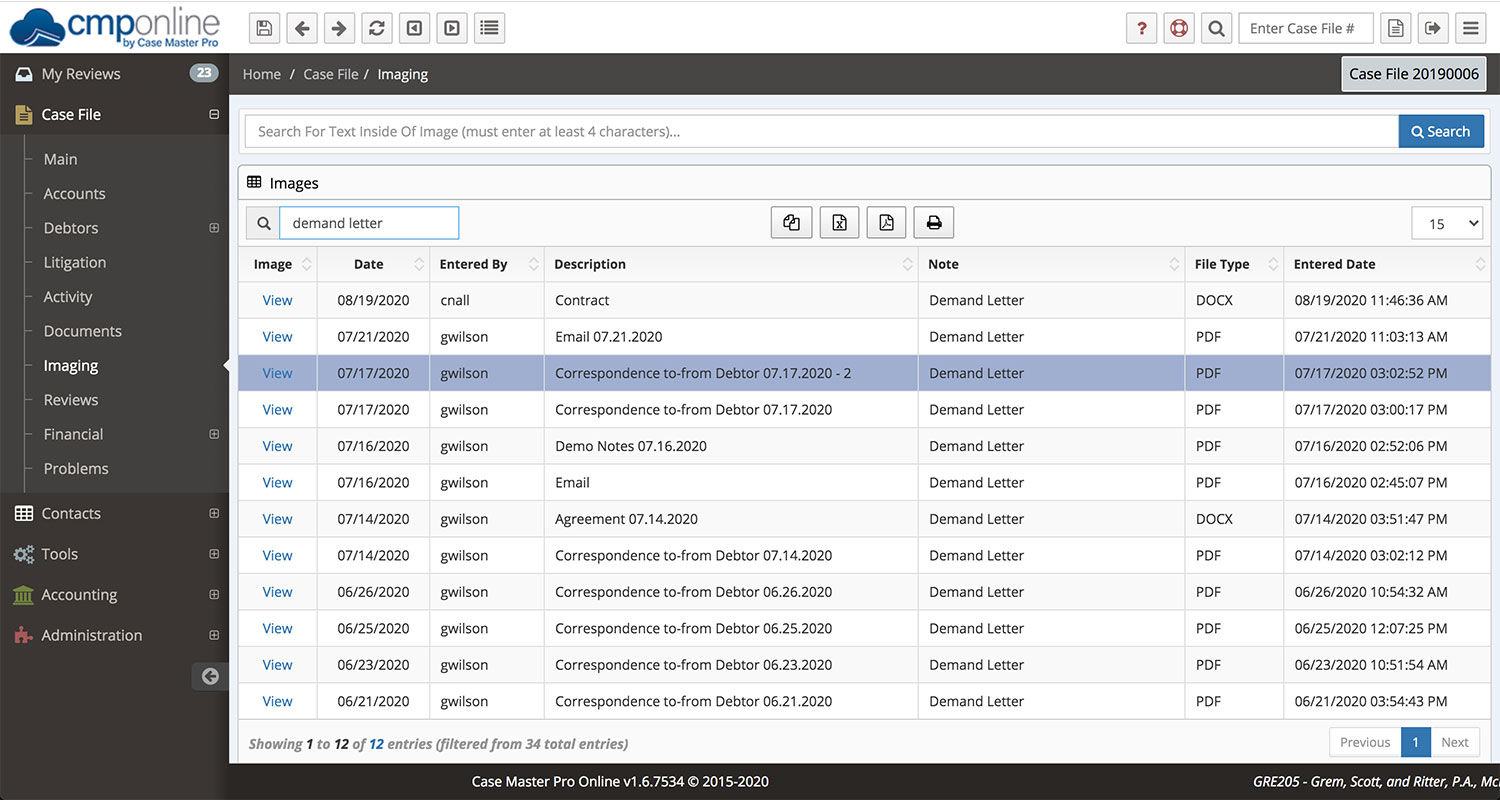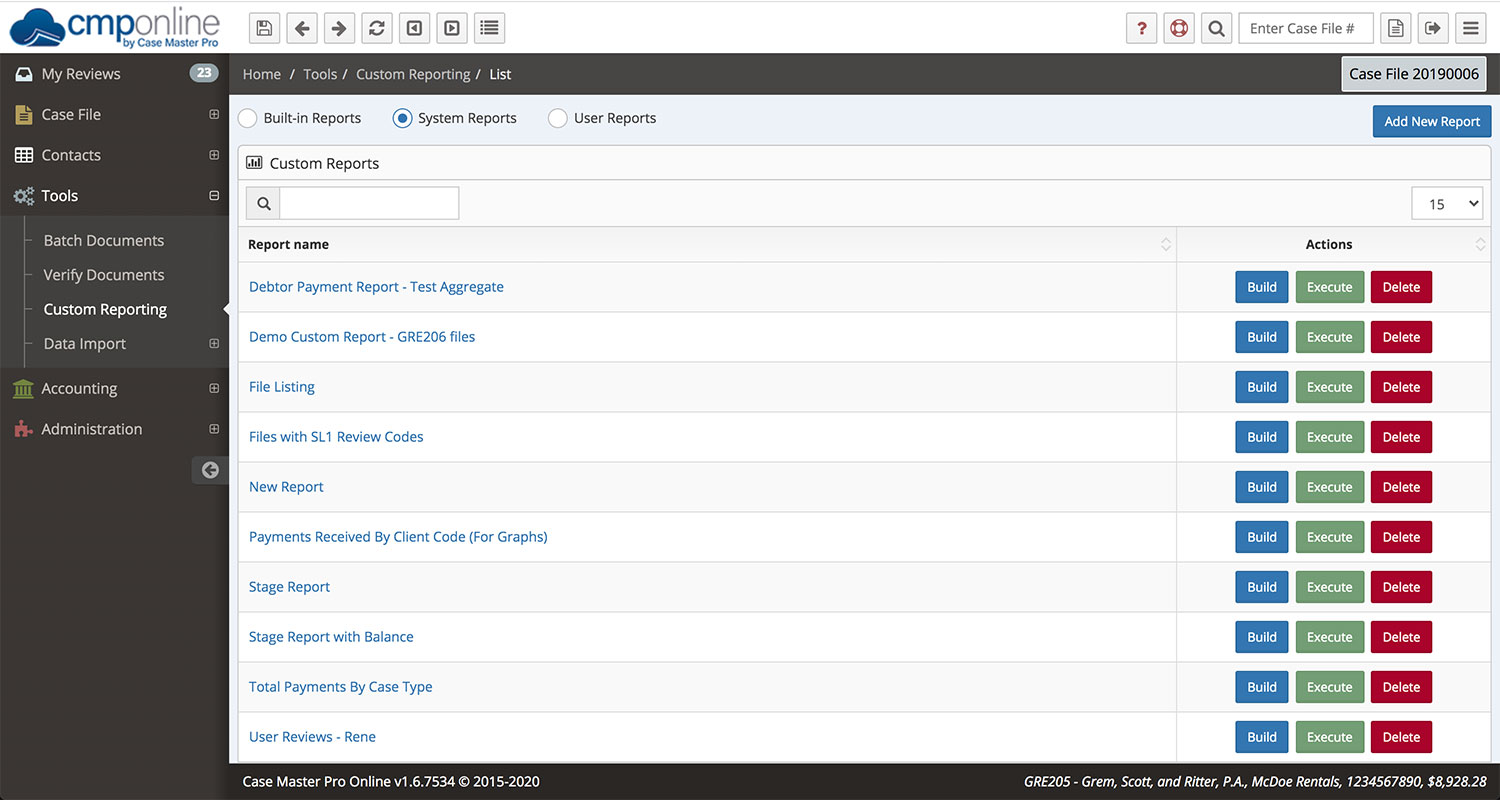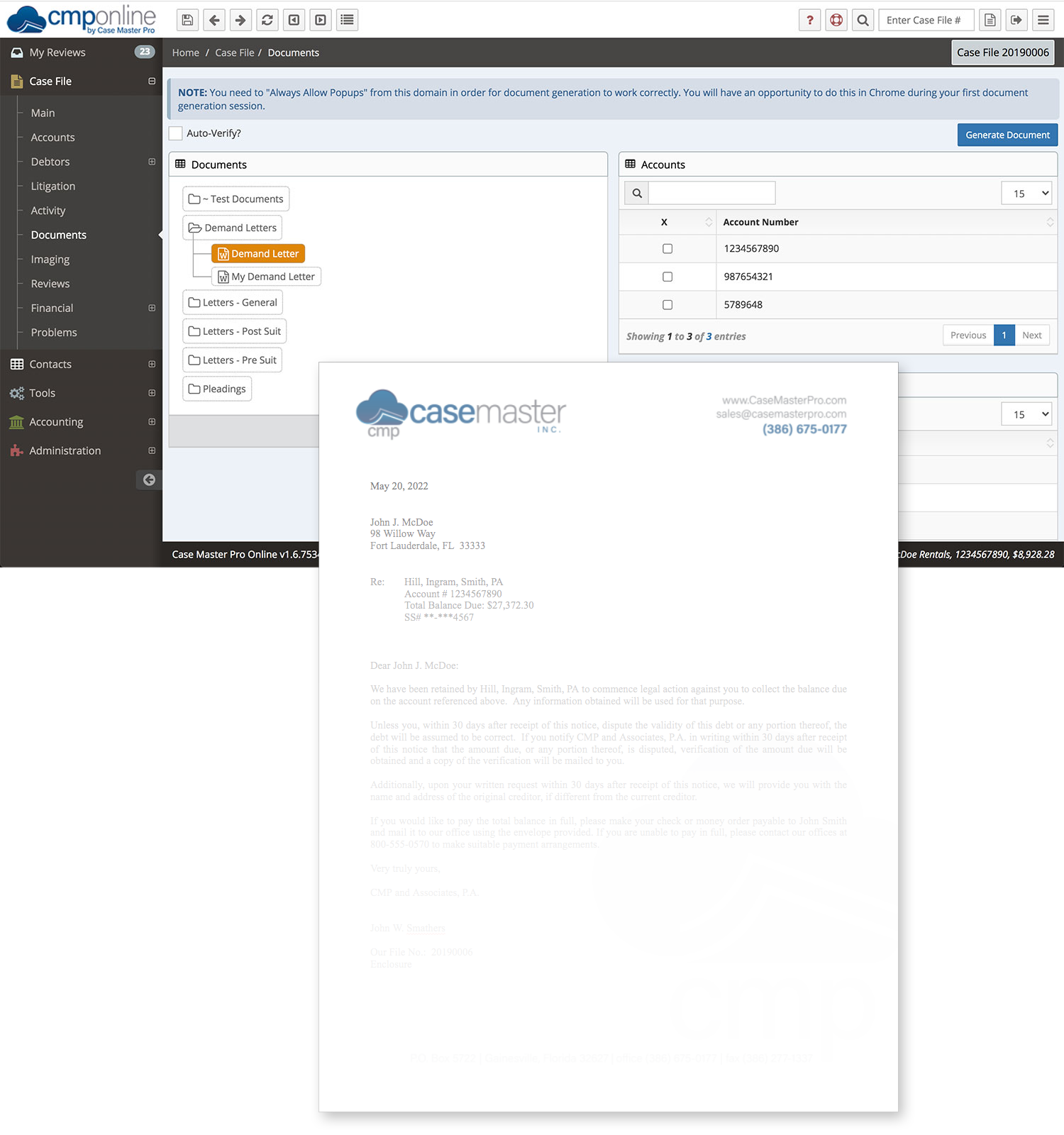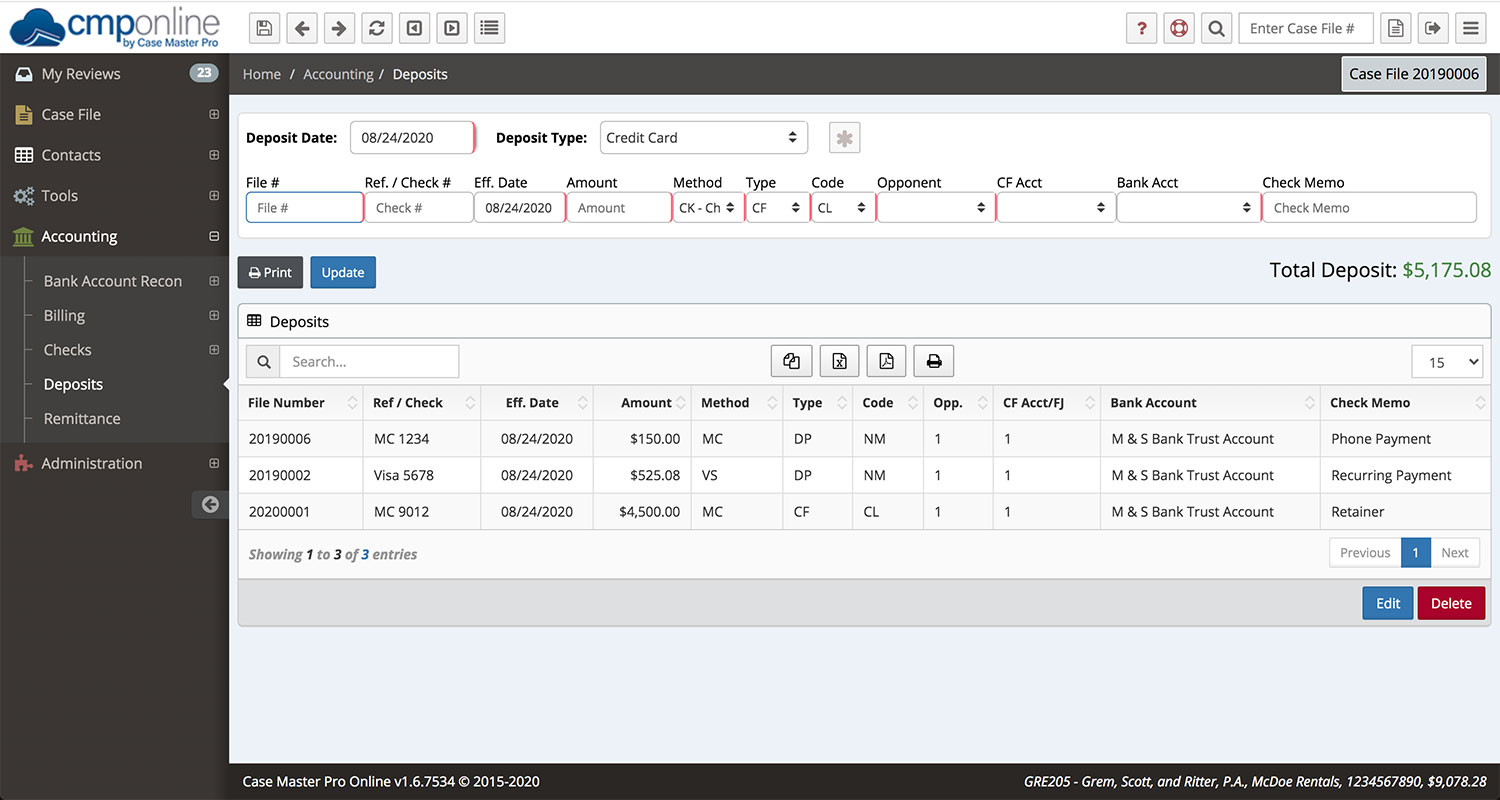Software Features
A Single Platform for All Your Legal Case Management Needs
CMPOnline comes fully loaded with a growing list of top industry features so your law firm can deliver every time.
Case Management
Allowing you to dive further into CMPOnline’s powerful and intuitive screens, this interface provides the operator with powerful tools in an environment that enables users to maximize the ability to attain the most relevant data for each case file at a single glance.
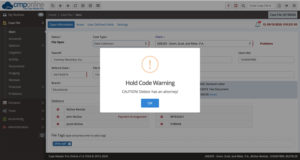 User defined case types provide the flexibility needed to practice different types of law using just one system. We have optimized the contact screens for quick and efficient data recall, allowing users to contact opponents, sheriffs, clerks, judges, and more. Users can then set up payment plans, take incoming calls, help other users, and schedule follow up actions. With user-defined case types, only applicable fields appear for each type of case, thus allowing your firm to tailor many field labels to fit your needs.
User defined case types provide the flexibility needed to practice different types of law using just one system. We have optimized the contact screens for quick and efficient data recall, allowing users to contact opponents, sheriffs, clerks, judges, and more. Users can then set up payment plans, take incoming calls, help other users, and schedule follow up actions. With user-defined case types, only applicable fields appear for each type of case, thus allowing your firm to tailor many field labels to fit your needs.
 The review feature allows each user access to their daily work list and update or track progress on individual case files, which is the only way a collector, account operator, or lawyer can effectively manage the number of accounts necessary to be productive in today’s environment. Once they have their review list, a double click will access an account (based on security level) and they have instant access to all the relevant information about that case file. This allows the user to gain access to detailed account information so they can quickly make informed decisions about an account. It also acts as the control center whereby users can take action on the account by choosing from the advanced features easily and provides an environment that enables users to maximize the recovery ratio of each account.
The review feature allows each user access to their daily work list and update or track progress on individual case files, which is the only way a collector, account operator, or lawyer can effectively manage the number of accounts necessary to be productive in today’s environment. Once they have their review list, a double click will access an account (based on security level) and they have instant access to all the relevant information about that case file. This allows the user to gain access to detailed account information so they can quickly make informed decisions about an account. It also acts as the control center whereby users can take action on the account by choosing from the advanced features easily and provides an environment that enables users to maximize the recovery ratio of each account.
Each case file can have an unlimited number of opponents, addresses, and accounts. You can also track multiple addresses, phone numbers, notes, service, and trial results for each opponent. Review items are also opponent specific. This flexibility allows opponents to be tracked separately or together. Documents can also be generated for a specific opponent or for all opponents in the file. Use an advanced document feature like expressions and CMP will check for separate addresses or representation by an attorney and generate the document accordingly. Each file can also be assigned to multiple users for review and updating can occur at the same time to allow the staff and lawyer to review the case file separate or together at any time.
The comprehensive tracking of opponents, multiple accounts per opponent (with separate balance tracking), interest, check return fee, agency fees, legal fees, contact dates, notes, and auditing information is all available in the transaction screen to see what has happened at any time. Since each type of entry is identified, filtering for calls, payments, or other specific transactions is quick and easy.
In CMPOnline, Workflows provide an easy automation solution to case development. When you first open a case until it closes, workflows allow you to focus on the suit while not worrying about the administrative details. Learn more in our Workflows YouTube video about how Workflows can help you and your firm increase efficiency.
General Navigation Video
A quick tour of CMPOnline for new users and those who want a refresher course, demonstrating the basic menus and features that CMPOnline has to offer.
Follow us on YouTube for more in-depth videos and software demonstrations.
Billing & Accounting
Maintain complete control with CMPOnline’s comprehensive accounting. Designed by a CPA, the accounting programs automate the familiar “one write” concept of bookkeeping and offer numerous options. Meet client demands quickly and retain the highest degree of accounting accuracy and automation available. When marketing to prospective clients or servicing existing ones, the Case Master Pro accounting options will set you apart from the competition.
- Trust Accounting & Reconciliation
- Fee Arrangements
- Court Cost Invoicing
- Remittance Options
- Currency & Tax Configurations
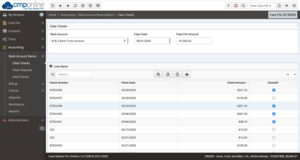 CMP Trust Accounting enables remittances, check printing, billing, and automated batch routines from each account separately. Unlimited trust/cost accounts allows each client to be separated into different trust accounts respectively. The trust accounting automates check writing for costs and remittances with the ability to have custom remittances, outstanding check reports, and personalized statements for your clients. The ability to handle check-by-check remits allows for seamless auditing if the client requests it. All processes are linked directly to the case file for easy verification of fee and cost recovery as well as itemized opponent and file accounting audit trails.
CMP Trust Accounting enables remittances, check printing, billing, and automated batch routines from each account separately. Unlimited trust/cost accounts allows each client to be separated into different trust accounts respectively. The trust accounting automates check writing for costs and remittances with the ability to have custom remittances, outstanding check reports, and personalized statements for your clients. The ability to handle check-by-check remits allows for seamless auditing if the client requests it. All processes are linked directly to the case file for easy verification of fee and cost recovery as well as itemized opponent and file accounting audit trails.
Automatically and accurately apply fee arrangements and change fee arrangements when you file suit or hire a corresponding attorney. Options include net or gross remits, bracketed rates (multiple rates per client or case), contingent, and non contingent fee rates. Billing options include recovery of additional suit fees and flat rate, per file, or hourly billing. In addition, any combination of the above can be used to meet the requirements of the more complex clients. Furthermore, fees can be advanced from trust or billed directly to the clients.
 The flexibility of the remittance options available allow you to meet the needs of your clients in ways previously unavailable. Options available by client include single or group checks, gross or net remittance, automatic deduction for payment fees or other costs directly from the remittance, thus improving cash flow and receipt of payment faster. The client also controls the number of days to hold checks before remittance to prevent the remittance of NSF or otherwise non negotiable checks. The available remittance options allow you to meet all a client’s needs quickly and efficiently.
The flexibility of the remittance options available allow you to meet the needs of your clients in ways previously unavailable. Options available by client include single or group checks, gross or net remittance, automatic deduction for payment fees or other costs directly from the remittance, thus improving cash flow and receipt of payment faster. The client also controls the number of days to hold checks before remittance to prevent the remittance of NSF or otherwise non negotiable checks. The available remittance options allow you to meet all a client’s needs quickly and efficiently.
Accounting and Billing Videos
A few quick overviews of the accounting and billing capabilities in CMPOnline, detailing sections such as deposits, billing, and more.
Follow us on YouTube for more in-depth videos and software demonstrations.
CMP Imaging
A move in the direction of going paper-light or even paperless can save your law firm time and space. CMPOnline imaging integrates your documents directly into each case file, allowing for easy filing and increased efficiency. The clean design and simple interface let you process and store documents quickly, giving peace of mind that you and your team can access any document at a moment’s notice from anywhere at any time.
Imaging is no longer a luxury, but a necessity. Having an integrated imaging solution offers much more power and benefit than a stand-alone imaging program. The standard imaging allows check copies, tax returns, credit applications and other pertinent documents to be scanned into the system using industry standard scanners and add all documents into the system. Each document is filed into a filing cabinet with a description of the document, its purpose, and source. This allows easy retrieval at a staff’s fingertips rather than having to call back a debtor, opponent, client, clerk, or J.A. after finding a paper document. Being able to email, fax, or print and mail the image allows for a complete management of all images in the system to increase productivity.
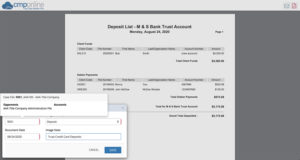 CMPOnline’s automatic imaging makes a paperless office not only an option but a reality. With an easy-to-use “Add to Imaging” option at the top of every generated document, there is no need to worry about misfiling information. CMPOnline will file it for you! Create a simpler and more efficient office environment with CMPOnline’s automatic imaging.
CMPOnline’s automatic imaging makes a paperless office not only an option but a reality. With an easy-to-use “Add to Imaging” option at the top of every generated document, there is no need to worry about misfiling information. CMPOnline will file it for you! Create a simpler and more efficient office environment with CMPOnline’s automatic imaging.
Administration
This feature seamlessly integrates your firm’s administration with your cases. The administration area of CMPOnline is designed specifically for system administrator use. It handles security, user field settings and optional modules that are licensed. In addition it handles various system-oriented files including the accounting setup and user administration.
Role-Based Access Control (RBAC): CMPOnline employs a sophisticated Role-Based Access Control system, empowering administrators to assign specific roles to users in alignment with their responsibilities within the organization. Each role is pre-defined with specific permissions, guaranteeing that users only access features and data pertinent to their respective roles. In instances where roles are not explicitly assigned, the system defaults to company-level access, ensuring that employees have access to the entire spectrum of features without restrictions.
The accounting section permits the integration of third party accounting interfaces to help manage the firm’s accounting needs. This allows all checks to be integrated with the most popular accounting programs to summarize the financial position for the firm. Currently, it integrates with QuickBooks, but other interfaces are available, if desired, to manage the detailed finances.
Security
Protecting your data and personal information is our highest priority. We continuously strive to bring a secure environment for your case files online. Through our resources and ideas, we offer guidance and best practices to help you strengthen your overall firm security.
Explore our security features and experience peace of mind in knowing that you and your clients’ information remains protected.
- Certified Security Measures
- Two-Factor Authentication (Add-on)
- Communication Protocols
- Database Backup and Recovery
- Session Time-Outs
- Payment Processing Security
With Two Factor Authentication (2FA), we go beyond traditional login methods, adding an extra layer of security to your accounts. When you log in, not only do you enter your password, but you also confirm your identity through a secondary verification step. This additional layer of protection ensures that even if your password were to be compromised, unauthorized access is thwarted. We offer multiple 2FA options, including the use of cell phones or email addresses for identity confirmation. This means that each time a user accesses CMPOnline, they receive a verification code on their registered device, adding an extra level of assurance that only authorized individuals can access and manage sensitive case files. Visit our add-ons features for more information.
We ensure that all non-HTTP/S ports on our system are locked down to specific IP addresses. This strict access control measure limits entry points to the system, enhancing overall security and reducing the risk of unauthorized access or potential vulnerabilities. CMPOnline employs secure communication protocols, notably HTTPS, to encrypt data during transmission over networks. Whether you’re accessing your case files or processing payments, the use of HTTPS ensures that your data is protected from interception and unauthorized access. This additional layer of security is fundamental to maintaining the confidentiality and integrity of your information.
CMPOnline is securely hosted on Amazon Web Services (AWS), a global leader in cloud services. Your client-sensitive data is stored in a highly secure environment with state-of-the-art encryption and access controls.
Hosting CMPOnline on AWS brings the advantage of an automatic and seamless backup process. Your data is backed up in real-time across multiple AWS locations, ensuring redundancy and data durability. This guarantees the availability and integrity of your data in the event of accidental loss, system failures, or security breaches.
Additionally, leveraging Amazon Web Services streamlines IT management tasks. Automatic updates to the software provide the latest features and security patches without manual intervention. This enhances CMPOnline’s overall security posture and allows you to focus on your work, confident that your software is continuously optimized for performance and security.
Session timeouts and automatic logout features contribute to enhanced security. Session timeouts and logouts, while ultimately at the client’s discretion, are recommended security practices to prevent unauthorized access in case a user forgets to log out or steps away from their workstation.
Extended Plug-ins: With our comprehensive range of plug-ins, you can further enhance the security and efficiency of CMPOnline. These plug-ins are designed to streamline your workflow, allowing you to focus on maximizing your law firm’s productivity and bottom line.
Reporting
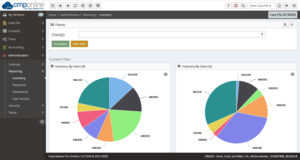 CMPOnline includes a fully customizable reporting tool, which allows for the organization and filtering of any information within the system. Basic reports can range from listing case files for a particular client to sorting accounts based on financial data. Advanced reports can just as easily be created by adding conditions and filters to any field. This allows each user to run reports for any reason based on what they need and when they need it.
CMPOnline includes a fully customizable reporting tool, which allows for the organization and filtering of any information within the system. Basic reports can range from listing case files for a particular client to sorting accounts based on financial data. Advanced reports can just as easily be created by adding conditions and filters to any field. This allows each user to run reports for any reason based on what they need and when they need it. 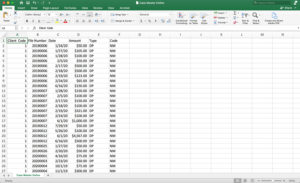 Reports can be viewed in several formats, each offering different options such as Rich Text format so they can be opened in Word or WordPerfect. If a report is just for information, it can be previewed on the screen before printing if desired. If a client wants specific information, it can be saved as an RTF or Excel format to allow it to be shared. Excel format also allows data to be graphed, formatted, or otherwise manipulated using the spreadsheet options many people are already familiar with. Regardless of the format, the reports can be emailed or faxed to maximize the benefits of integration without leaving your desk.
Reports can be viewed in several formats, each offering different options such as Rich Text format so they can be opened in Word or WordPerfect. If a report is just for information, it can be previewed on the screen before printing if desired. If a client wants specific information, it can be saved as an RTF or Excel format to allow it to be shared. Excel format also allows data to be graphed, formatted, or otherwise manipulated using the spreadsheet options many people are already familiar with. Regardless of the format, the reports can be emailed or faxed to maximize the benefits of integration without leaving your desk.
Custom Reporting Video
A quick overview of Custom Reporting in CMPOnline, providing step-by-step instructions to create and customize your first report.
Follow us on YouTube for more in-depth videos and software demonstrations.
Document Management
Having access to every stored file just as if you were in the office is essential to every firm. CMPOnline uses a conventional cabinet-folder filing structure with our cloud-based application, making the document management tool an intuitive and easy-to-learn interface. With automation built in, your firm can create documents quickly and efficiently.
The Document generation screen is easy to navigate and logically designed. The document titles are controlled by you and your firm so there’s no extra training time needed to learn a new document naming structure. You can mold the document system to create single-page letters or complex packages. CMP makes it easy to tailor your legal files to your firm’s already in place organization style. The templates are designed by you and your firm with the option to merge any field in CMP into a document. This allows users to create new packages on the fly, reducing the set-up time and resulting in the same level of productivity. The documents are then saved as templates to be used over and over again. A merged document can also be modified before printing or making a PDF without altering the template.
CMPOnline takes document automation to a whole new level. You can watch the YouTube video below or contact us for a free demo today.
 When a document is created, it can be set up to drop in fields from anywhere in the system. If a case file is open, then the fields are automatically inserted. A simple to use interface allows the users to select from the multiple opponents and addresses as necessary to use the system with minimal training or additional effort. Each document can be viewed on screen in preview mode to be sure it meets the guidelines required for quality control purposes.
When a document is created, it can be set up to drop in fields from anywhere in the system. If a case file is open, then the fields are automatically inserted. A simple to use interface allows the users to select from the multiple opponents and addresses as necessary to use the system with minimal training or additional effort. Each document can be viewed on screen in preview mode to be sure it meets the guidelines required for quality control purposes.
 Some processes, like generating invoices can be automatically generated when a letter is sent to be sure that costs and fees are collected automatically. This is another way to increase your productivity while still maintaining the desired control. It is this flexibility that is an integral part of CMPOnline and one of the many areas where it excels. Automated batch documents offer the ease and speed to process thousands of documents with a few simple clicks.
Some processes, like generating invoices can be automatically generated when a letter is sent to be sure that costs and fees are collected automatically. This is another way to increase your productivity while still maintaining the desired control. It is this flexibility that is an integral part of CMPOnline and one of the many areas where it excels. Automated batch documents offer the ease and speed to process thousands of documents with a few simple clicks.
Document Management Videos
Here are several videos providing step-by-step instructions on document templates, packages, letterheads, as well as more advanced features like document conditions and expressions.
Follow us on YouTube for more in-depth videos and software demonstrations.
Software Integration
- Accounting Integration
- Electronic Signature Integration
- Word Processing Integration
- Workflow Automations
- Information Exchange Integration
 CMPOnline offers accounting integration for checks and reconciliation to QuickBooks as the standard accounting package, including exporting .iif files for easy importing. Exporting information to other systems can also easily be done in Excel or CSV file formats. All of these options allow for a fully operational accounting experience using CMPOnline.
CMPOnline offers accounting integration for checks and reconciliation to QuickBooks as the standard accounting package, including exporting .iif files for easy importing. Exporting information to other systems can also easily be done in Excel or CSV file formats. All of these options allow for a fully operational accounting experience using CMPOnline.
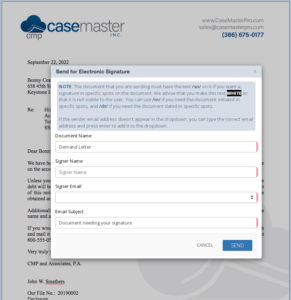 CMPOnline offers seamless integration with DocuSign. Simplify agreement preparation in a fast and reliable way and ensure the security and mobility to digitally transform your law firm. Electronically sign documents and agreements on practically any device through the cloud within CMPOnline using DocuSign.
CMPOnline offers seamless integration with DocuSign. Simplify agreement preparation in a fast and reliable way and ensure the security and mobility to digitally transform your law firm. Electronically sign documents and agreements on practically any device through the cloud within CMPOnline using DocuSign.

 All document generation supports Microsoft Word as the standard word processing option. This allows for complete flexibility in the system and more automation in document preparation.
All document generation supports Microsoft Word as the standard word processing option. This allows for complete flexibility in the system and more automation in document preparation.
In CMPOnline, Zapier allows for custom automations to fit directly into your everyday workflow. This allows for task such as sending information when a new client is entered into the system to be completed easily and quickly, without the fear of missing a step or possible human errors. To integrate CMPOnline with Zapier, please contact a CMPOnline representative to find more information about how we can best support you and your company.
Software Support
CMPOnline provides the best support in the industry and we do not say that lightly. Your law firm will have all the help it needs to be successfully integrated. With extensive training and dedicated account representatives, Case Master is confident that our superior support staff will have your law firm up and running in no time. You will have the most qualified legal software team in the industry at your disposal to help you streamline your processes so you can maximize your profit. Our support staff is with you throughout the entire training process, starting the moment you make the switch from any case management software to our most seasoned clients ready to learn about our consistently growing list of software enhancements.