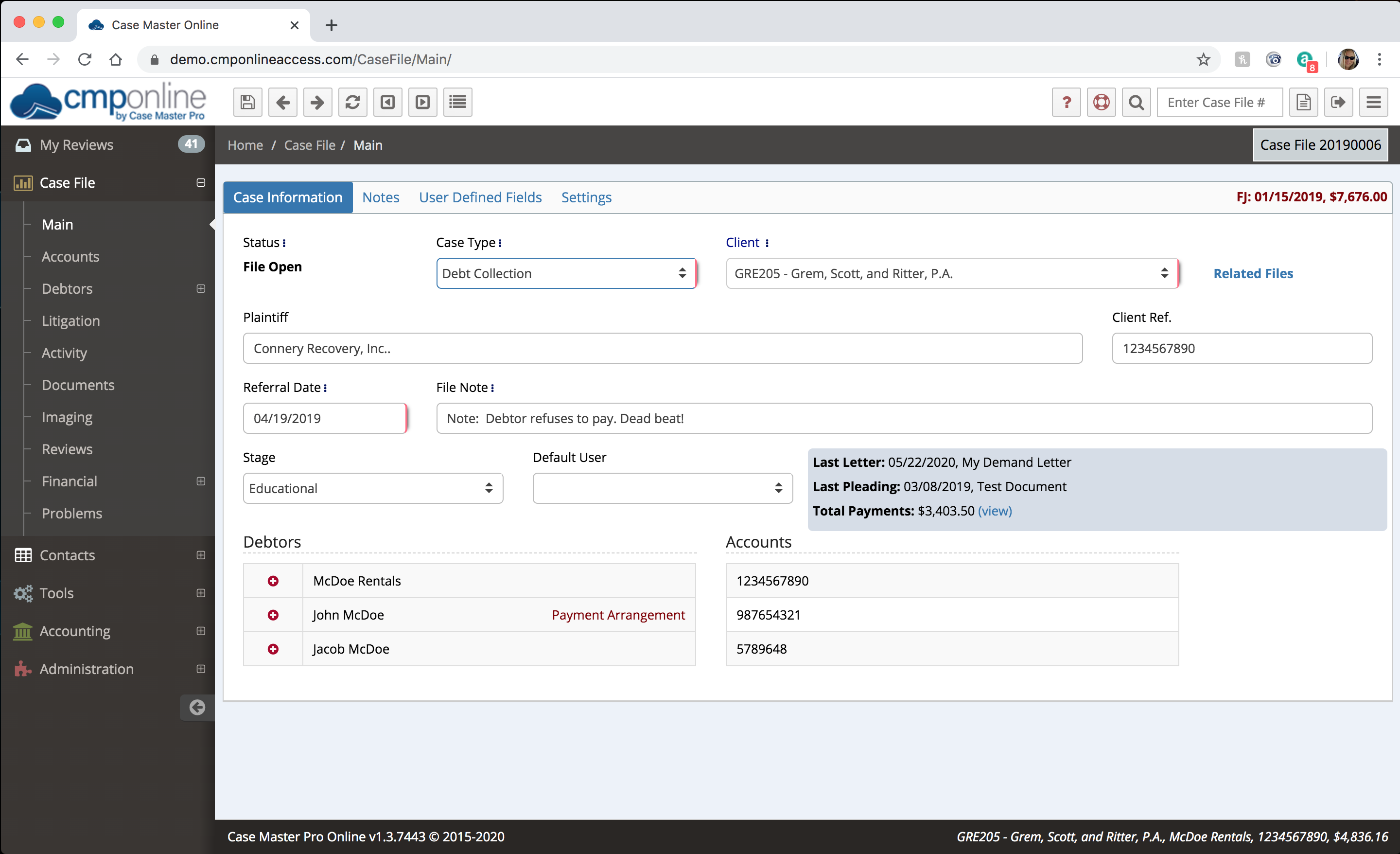Additional Plugins
All-in-one legal case management software. Everything you need in one place
With add-ons to help your law firm grow faster,
browse our optional modules for additional power at your fingertips.
Contact Automation and Integration Add-ons
One of our most sought-after tools is the email automation. This is a tool that lets your users send relevant emails using automated workflows, which is extremely effective to manage your caseload. With the ability to create a single email or a series of emails using our customized templates, your firm can save time by sending automated emails to your clients or opponents.
- Outlook Integration
- Enhanced Email Automation
- Two Factor Authentication
- Outgoing Calls
- Payment Processor Integration
 CMPOnline integrates with Microsoft Outlook to streamline your workflow, help you connect with your team and clients, and better understand your law firm. You’ll have everything you need to collaborate and stay up to date with your case files. Case Master allows the user to send emails directly from Microsoft Outlook into CMPOnline’s Imaging system with the click of a button. (This add-on is separate from the standard “Email” and “Imaging” features, which are included in the base program.)
CMPOnline integrates with Microsoft Outlook to streamline your workflow, help you connect with your team and clients, and better understand your law firm. You’ll have everything you need to collaborate and stay up to date with your case files. Case Master allows the user to send emails directly from Microsoft Outlook into CMPOnline’s Imaging system with the click of a button. (This add-on is separate from the standard “Email” and “Imaging” features, which are included in the base program.)
For a quick tutorial, watch our YouTube Video on the Outlook Add-on
 Enhanced Email Automation allows for a more streamlined process when sending emails to and from CMPOnline. One way this automation feature can help support you and your firm is by enabling you to merge case file information into pre-designed email templates specific to your firm. Use this feature to send common messages and include data that infrequently changes from message to message such as Demand Letters, Payment Reminder Letters, etc. Additional information, as well as any modifications, can also be added before the email is sent. This includes the ability to email documents and client invoices you generate within CMPOnline directly from within the system. Lastly, you also have the option to save these emails in the case file’s imaging and activity screens. You won’t regret having generated emails ready at a moment’s notice! (This add-on is separate from the standard “Email” and “Imaging” features, which are included in the base program.)
Enhanced Email Automation allows for a more streamlined process when sending emails to and from CMPOnline. One way this automation feature can help support you and your firm is by enabling you to merge case file information into pre-designed email templates specific to your firm. Use this feature to send common messages and include data that infrequently changes from message to message such as Demand Letters, Payment Reminder Letters, etc. Additional information, as well as any modifications, can also be added before the email is sent. This includes the ability to email documents and client invoices you generate within CMPOnline directly from within the system. Lastly, you also have the option to save these emails in the case file’s imaging and activity screens. You won’t regret having generated emails ready at a moment’s notice! (This add-on is separate from the standard “Email” and “Imaging” features, which are included in the base program.)
For a quick tutorial, watch our YouTube Video on Enhanced Email Automation
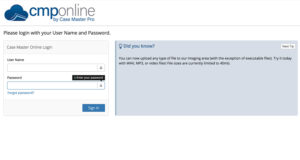 Upon logging into CMPOnline, users are sent a verification code to a trusted device that they must enter before proceeding.
Upon logging into CMPOnline, users are sent a verification code to a trusted device that they must enter before proceeding.
As an added layer of security, this two-step authentication process creates a safer work environment as well as a greater level of SOC2 Compliance.
For a quick tutorial, watch our YouTube Video on Two Factor Authentication.
Outgoing calls are easily initiated with a click of a button, allowing you the ability to call, record, and save within CMPOnline. Once completed, the user also has the option to record the phone call, saving it as an MP3 file and automatically uploading it to the case file’s imaging folder.
 Payment Processor Integration allows your firm to accept and process debtor and client credit cards or ACH payments directly within CMPOnline. Easily and securely capture transaction data instead of manually entering them into the system, effectively saving your firm time and preventing human error along the way. With this add-on, payments are automatically recorded into CMP as soon as you take the payment.
Payment Processor Integration allows your firm to accept and process debtor and client credit cards or ACH payments directly within CMPOnline. Easily and securely capture transaction data instead of manually entering them into the system, effectively saving your firm time and preventing human error along the way. With this add-on, payments are automatically recorded into CMP as soon as you take the payment.
Some of the approved payment processors CMPOnline seamlessly integrates with are: Clover Connect, CardPointe/CardConnect, LawPay, Converge, Sage, Payroc/Payscape, GlobalPayments, Authorize.Net, and more. If you don’t see a processor you wish to integrate with, contact a Case Master representative.
Microsoft Outlook Integration Video
A quick overview of how the Microsoft Outlook Add-on works in CMPOnline. Brought to you by Case Master Pro.
Follow us on YouTube for more in-depth videos and software demonstrations.
Client Dashboard
The assignment of unique client access codes and passwords allow you to control the clients and their needs for information. For client access, restrictions based on the file and the information displayed is permitted. This allows the client to only see selected information directly from within the system. This information can be controlled to allow them only to see transactions, general case file information, last actions, notes, balances or any other information in the system at any time. In addition, the Client Dashboard includes SSL protection providing added security.
Payment Dashboard
Outside Counsel Login
Allows outside counsels, otherwise known as referral attorneys, to log in to the system, view their specific files, and add notes as needed. Access is limited to adding activity notes and images on case files to which they are assigned.
EDI Interfaces
Direct Check Module
The Direct Check Module provides complete integration with one of the leading check processing software packages in the industry. With this module, firms can enter check promises directly into CMPOnline and then easily export all information into Direct Check so you can print debtor payments for immediate deposit. The Direct Check Module requires a separate purchase of the Direct Check software from a third party vendor. For more information, please contact us.
Data Conversion
Let our team help you easily migrate your data to CMPOnline. We have solid data migration protocols in place to save time, ensuring your data’s integrity is kept intact through the whole process.
CMPOnline has converted users from many systems in the marketplace. Some of these include Collection Master (CLS), Collection Partner (Hubbard), PCLaw, Totality, JST CollectMax, CLUES (Case Tracker), Debt Master, QLaw, TimeMatters, Excel, MSAccess Database, and others. All data conversions are verified to be accurate, meaning your CMPOnline database will be up to your expectations from the moment you switch.
We have experienced professionals with excellent references on our team to ensure a smooth data migration. This is a time when the CMP customer service really shines. We take the utmost care when transferring your sensitive data to our system. Our customer support is with you every step of the way giving you a reliable tool that puts your firm as our priority during the whole process. Our customer services does not just stop once your data is converted. Read more here on our Software Support page.