
Overview
In this document, we’ll be looking at the document fragments in CMPOnline. Document fragments allow you to enter document templates into other templates, creating the opportunity to reuse document sections repeatedly throughout your templates.
This feature requires understanding of how templates and packages are built in CMPOnline, so please make sure you have reviewed our help files on Basic Document Generation and Advanced Document Generation.
Adding a Document Fragment to a Template
- Navigate to Administration > Setup > Document Templates.
- Create the document you would like to insert into another document. In my case, I’ll create a footer section as shown below.
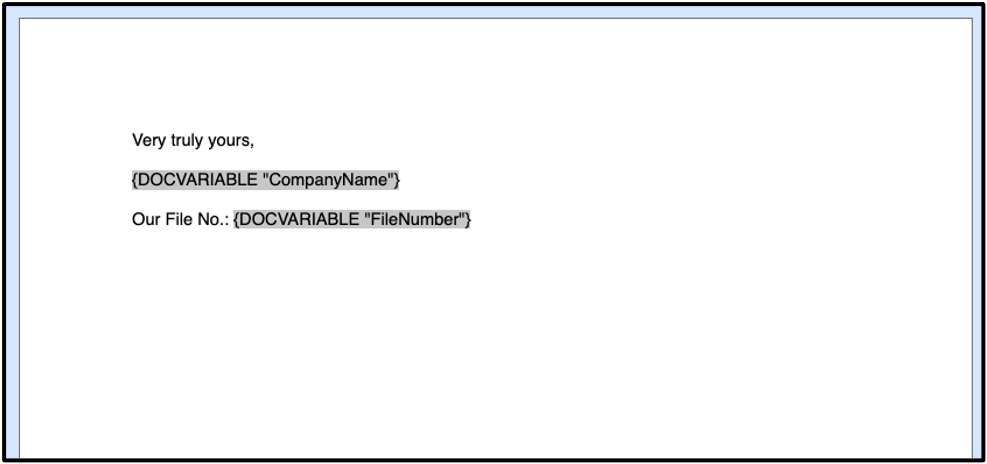
- Next, we’ll save and then open the template we wish to insert this section into.
- Search for DOCFRAG in the CMP Merge Field list to the left, and double click.
- You’ll be prompted to select the document you wish to add as the fragment. Click “Browse” and then select your document.
- Once done, click save. Your resulting document should look something like this before testing.
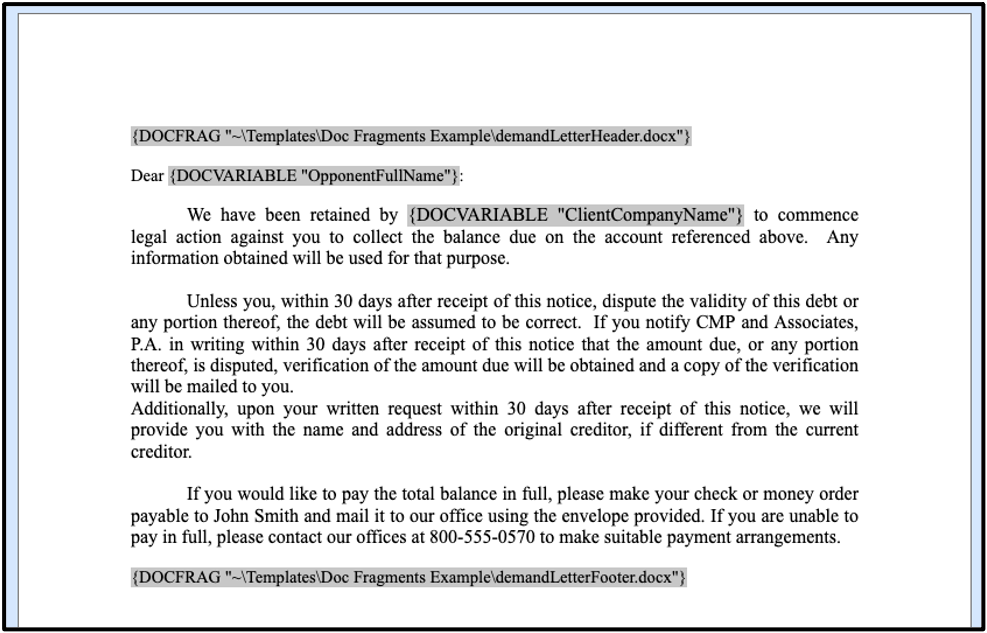
- Lastly, test your new template to ensure all is merging correctly.
- You may now save and package your template as you would any other template in CMPOnline.



