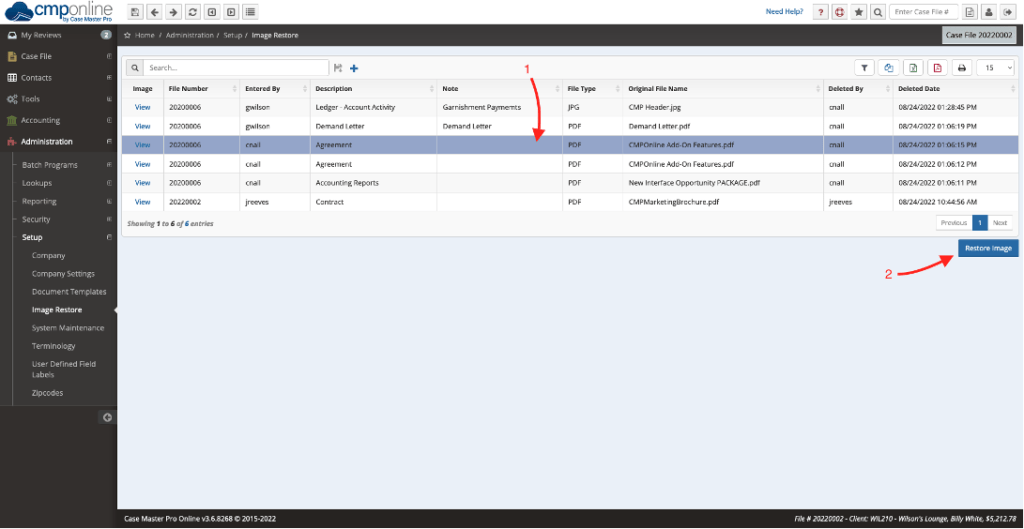Overview
In CMPOnline, images can be restored for a period of time after deletion from a case file. This period varies, so a CMPOnline representative will reach out before permanent deletion to ensure all images needed are available.
Restoring Images
- Navigate to Administration > Setup > Image Restore.
- Select the image you would like to restore. The row will turn blue once selected, as shown below.
- Click “Restore Image”, then click “Ok”.
- Navigate back to the file in which you restored the image to ensure you can view the image.