Welcome
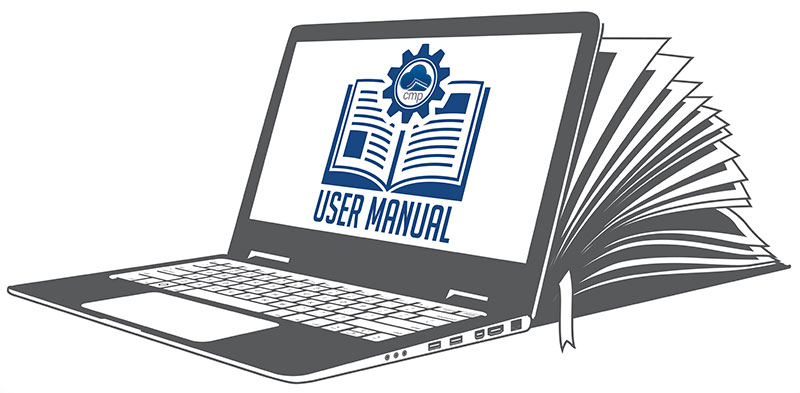
Welcome to Case Master Pro’s Help Documentation. Here you will find step-by-step instructions on how to use CMPOnline’s features, ranging from opening your first case file to configuring advanced accounting settings. Since we are continually adding to our knowledge base, please visit back frequently or reach out to us if you are not able to find the answers you are looking for.
New to CMPOnline?
We’ve compiled a few help files to get you started.
- General Navigation Menus and Buttons
- Creating a New Case File
- Creating a New Client (Part 1)
- Basic Document Generation
- View more of our General Case Management topics HERE
Accounting Basics
Begin using CMPOnline’s Accounting features with these help files.
- Generating a Client Remittance Report
- Entering and Printing Checks
- Transactions Check Register
- Preparing and Finalizing Bills
- View more of our Accounting topics HERE
Administrative Configuration
Though these are not all of our administrative help files, we recommend starting with these.
- Adding New Activity Codes
- How to set up and use User Defined Fields
- Reassigning Reviews, System Users, and Default Users
- Setting Up and Using Automations
- View more of our Administration topics HERE
Still can’t find what you are looking for?
Navigating through our Help Documentation is simple, but here are a few key tips:
- SEARCH: The search bar is available up at the top of all documentation pages. You may utilize this search using phrases such as “deposits” or “user preferences” to find the help article you wish to read.
- SIDEBAR: Each page has a sidebar with links to useful and frequented articles.
- CATEGORIES: All articles are placed in categories associated with their respected area of CMPOnline.
- TAGS: Each article is tagged with specific keywords to help your search experience.
- VIDEOS: Most of our articles have relating YouTube Videos, but you are also more than welcome to browse our YouTube Video Library as well.
- SUPPORT LINE: If you are unable to find the article you need to answer your questions, please do not hesitate to visit our Support Page and contact us.
Not sure where to start?
Below is our General Navigation YouTube video, introducing you to CMPOnline’s most important menus and buttons needed to navigate the system. This video is a great way to dip your toes in the water and get warmed up!



