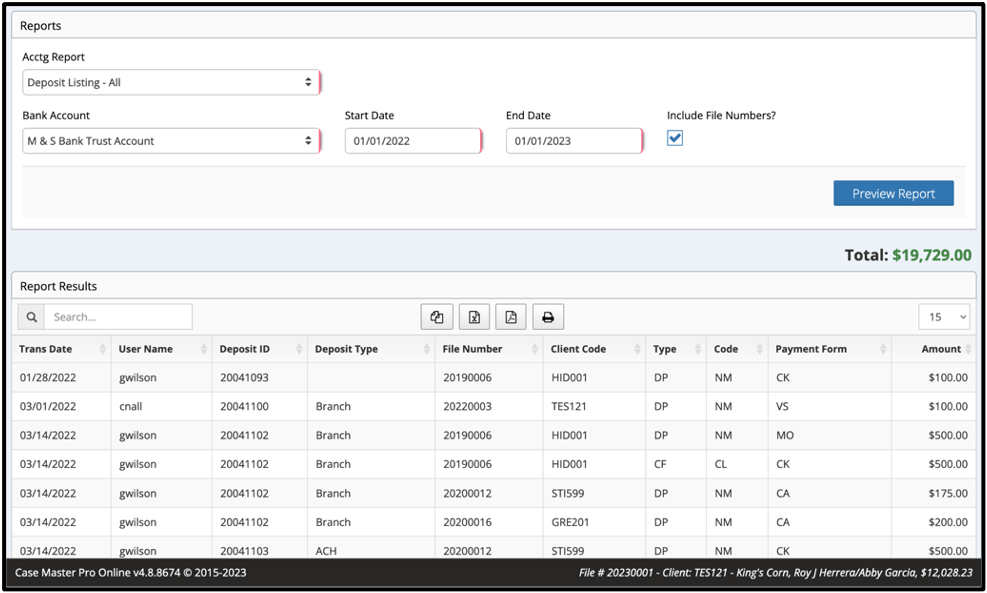Overview
This document details how to generate the built-in accounting reports in CMPOnline.
Generating Reports
- Navigate to Accounting > Reports.
- Select the report you wish to generate from the Acctg Report dropdown menu.
- Select the bank account you wish to report on from the Bank Account dropdown menu.
- Depending on the report selected, either enter a Start Date and End Date or enter an As Of Date.
- If you wish to break down reports further with more information, some reports also allow you to Include File Numbers by checking the box if available.
- Click Preview Report.