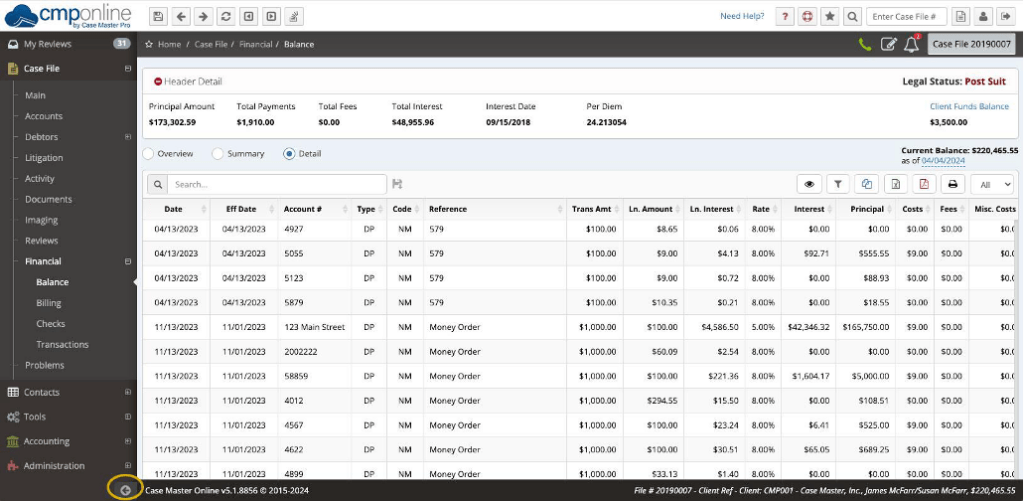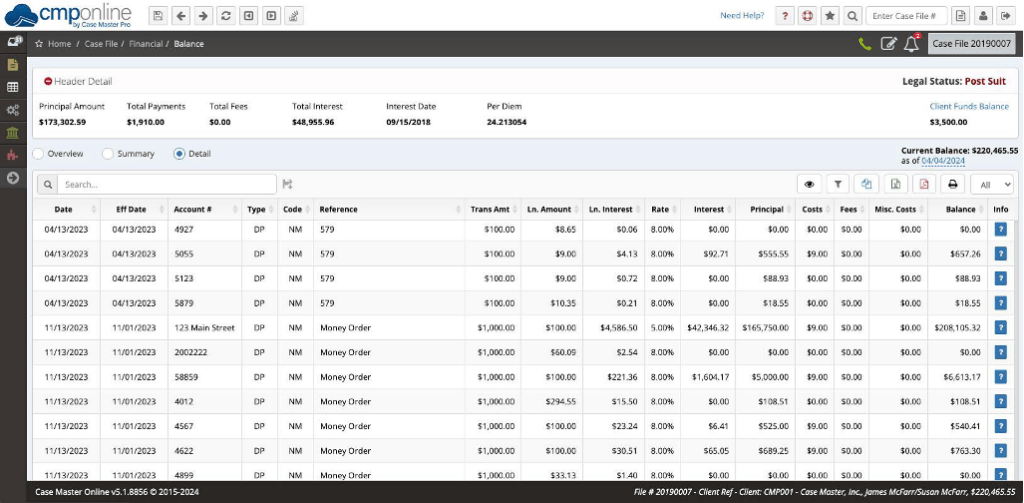Featured Enhancements
Added a “Phone Call” start / end icon to the CMP menu bar to track when a debtor phone calls begin and log the phone call start / end times. Must be enabled by a CMP administrator.
Added feature to view and load other users’ saved filters,
under Accounting > Remittance and various other areas.
Please contact a CMP Representative for more information.
Case File
- Main > Settings:
- Added audit log tracking for the “Responsible Attorney” field.
- New logic to build the case file-level Contingency Rate Brackets when opening a new case file whose client has a non-contingent suit fee rate populated.
- Added an option to the case file-level Contingency Rate Brackets popup to “Rebuild Client NCSF (Non-Contingent Suit Fee) Rate”, which will rebuild the case file-level Contingency Rate Brackets on a case file whose client has a non-contingent suit fee rate populated.
- Accounts:
- New ability to double-click a row in the Accounts grid (if the Accounts grid is enabled by a CMP administrator) to take you to that account.
- Subrogation:
- New dropdown field for “Coverage Type” on the Subrogation screen (must be enabled by a CMP administrator).
- Opponents / Debtors:
- Added a “Separate Final Payment” option on the Payment Arrangement calculator popup, under the Case File > Opponents / Debtors > Financials tab.
- Added additional “date” fields to the Garnishments popup (and as Custom Reporting fields), under the Case File > Opponents / Debtors > Garnishments tab.
- Activity:
- Added better tracking of the Activity Note length, when adding or editing activity notes, to prevent error messages related to overflows due to hard returns or special characters.
- Converted the “Billing Description” field on the Add Activity popup to an expandable textarea field to match the field within the Add Billing popup.
- Added a “copy from note” option to the Add Activity popup for updating the Billing Description to match the Note on the activity.
- Financial:
- New “Add as Activity Note” checkbox option when adding new Billing entries to copy the Billing Description to a new activity note, under Case File > Financial > Billing.
- Added logic to speed up the load time of the Transaction screen when there are a large number of transactions returned, under Case File > Financial > Transactions.
- New logic to allow the Void process to continue when voiding checks on the Case File-level that are set as originating from a Direct bank account, under Case File > Financial > Transactions.
- Problems:
- Added additional Account details (Account ID and Account Number) to the Problems reporting / validity checks if there was an account-level issue.
Contacts
- New internal “Entered Date” for Clients, with an associated Custom Reporting field within the “Client” fieldset, under Contacts > Clients.
- Added new fields for Non-Contingent Suit Fee (%) and Non-Contingent Suit Fee Maximum Amount ($) to the “Commercial Rates / Suit Fees” popup on the Client’s Settings screen, under the Contacts > Clients > Settings > Remittance tab.
Tools
- Custom Reporting:
- New scroll bars to the “In (List)” Custom Reporting filter.
- New Custom Reporting Fields:
- Litigation Fieldset
- Court Type Description
- Venue County State
- Transactions Fieldset
- Transaction Case File Account Description
- Case File Fieldset
- Plaintiff Address (must be enabled by a CMP administrator)
Accounting
- Added the ability to filter on certain “checkbox” columns by entering a 1 or 0 in the column filter for that column, such as under Accounting > Bank Account Recon > Clear Checks and Clear Deposits.
- New Check Memo field that can be used when transferring Client Funds (cost money) between case files, which is added to both transfer transactions, under Accounting > Transfer Funds.
- Checks:
- Added the Case Number and Responsible Attorney to the Case File popover on the Enter Checks screen, under Accounting > Checks > Enter Checks.
- Added logic to set the “Entered By” for Unbilled entries created during the Check Finalization process to the person who requested the check (instead of the user who is printing the checks), under Accounting > Checks > Print Checks.
- New company setting to print Court Cost checks in the order that they were entered (must be enabled by a CMP administrator), under Accounting > Checks > Print Checks.
- Deposits > Enter Deposits:
- New company setting (must be set by a CMP Administrator) to set the “Default Bank” value used when first loading the deposit screen.
- Removed a Case File’s Accounts that had a Closure Date populated (on the Case File > Accounts screen) from the “CF Acct” dropdown when entering a deposit.
- Added a company setting (must be enabled by a CMP administrator) to hide the payment form “code” in the Method dropdown on the Deposit screen.
- New company setting to automatically add remit holds to automated deposits (when they post to the case file) when the Case File balance falls below the set threshold (must be enabled by a CMP administrator).
- New ability to add a Review during the Deposit entry process if the payment will reduce the balance below the “Low Balance Deposit Warning” amount (configured under the Administration > Setup > Company > Accounting tab).
- Remittance:
- New company setting (must be enabled by a CMP administrator) to use the Costs To Remit bucket during the remittance when calculating returned fees on negative debtor payments such as refunds, NSFs.
- Added a “Unremitted Payments Listing” report to display all unremitted, non-held payments in date order.
Administration
- Added to the ability for users marked as administrator, or in an administrator security group, to have the ability to view other users’ batch jobs.
- Added logic to prevent users from deleting “authorized” system users, under Administration > Security > Users.
- New ability to run the Batch Notes process using a Custom Report (in addition to an Excel spreadsheet), under Administration > Batch Programs > Batch Notes.
- Added a “SelectedBankEmployer_GarnisheeAttorneyOrGarnisheeAddressBlock” document merge field, under Administration > Setup > Document Templates.
- Lookups:
- Added a “Default Check Memo” field to the Transaction Code to be used as a default value when entering checks, under Administration > Lookups > Financials > Trans Types / Codes.
- New ability to configure an Opponent / Debtor Hold Code to be a Case File alert box, instead of a popup, under Administration > Lookups > Opponent > Hold Codes.
- Increased the maximum value allowed in the Days Advanced field on a review code from 999 days to 9,999 days, under Administration > Lookups > Case File > Review Codes.
- Setup > Company:
- Added a company setting (must be configured by a CMP administrator) to set the length of the file number to use when auto-assigning case file numbers through the “Short Year & Sequential #” file number method, under the Administration > Setup > Company > Advanced tab.
- New company setting for the “Default Cost Advance Method” to be used with newly entered clients, under the Administration > Setup > Company > Advanced tab.
- Added the ability to set a Company Automation’s limiting factor to a specific Venue County State, under the Administration > Setup > Company > Company Automations tab.
- Setup > Document Templates:
- New Merge Fields:
- EmployerCounty
- EmployerLocationCounty
- WageGarnEmployerCounty
- WageGarnEmployerLocationCounty
- New Merge Fields:
General
- Added additional messaging to the user when they attempt to reset their password and enter an email address into the user name field, under the Login screen.
- Added logic to properly set the “EDI Export Date” when the EDI Export option is selected across various back-end objects used in the EDI process.
- New logic to properly format User-Defined Field numeric values when they are updated in the front-end.
- New ability (must be enabled by a CMP administrator) to only require 2FA codes for users with a 2FA phone number populated.