Featured Enhancements
New optional menu item with the ability to add Miscellaneous Contacts to a Case File and view other “contacts” that have been attached to a case file under Case File > Contacts (must be enabled by a CMP administrator).
Added a Case Type setting to prompt the user to deactivate a Client when closing a Case File if it’s the last Case File open for that client (common with not-debt collection cases),
under Administration > Lookups > Case File > Case Types.
Please contact a CMP Representative for more information.
My Reviews
- Added the Outside Counsel’s Company Name as an optional display field to the My Reviews screen.
- New * All Users * option to the Assigned To dropdown on the My Reviews screen, to view all of the reviews in the system.
Case File
- Main:
- New prompt when opening or reopening a Case File to reactivate the Client (if it has been deactivated), under the Case File > Main > Settings tab.
- Added the contact’s second phone number (if available) to the Phonebook popup, along with any file-level Contacts, Opponent / Debtor Banks, Opponent / Debtor Employers, and Opponent / Debtor Insurance Companies, all to the Phonebook popup screen.
- Accounts:
- Enhanced logic to the Accounts screen to use proper “account” terminology. For example, when the term “Account” was relabeled within the Case Type settings to “Cases”, the word “Account” was still used in many places on the account screen. The enhanced logic will now use the word “Cases”.
- Opponents / Debtors:
- Added a “Suffix” field to the Registered Agent information.
- Updated the Opposing Attorney dropdown to list the Full Name (Reverse) *or* the Company Name (if the full name isn’t populated) of the Opposing Attorney, under Case File > Opponents / Debtors > Other Details tab.
- Documents:
- Added the File Contacts (if enabled by a CMP administrator) as entries to the “Selected Bank / Employer / Contact” area when generating documents.
- Problems:
- Additional matching added within the Conflict Check routine for a Corporate Entity’s “Contact Name” matching other opponents / debtors / clients.
- New ability to add a Conflict File to the X-Refs listing.
Contacts
- Misc Contacts:
- New Contact Type dropdown field that can be set on Miscellaneous Contacts to better categorize them, configurable under Administration > Lookups > Contact > Misc Contact Types.
Tools
- Custom Reporting:
- New custom reporting fields:
- “Invoice Date” and “Paid Date” fields to the “Billing: All” fieldset.
- Account-level User Defined Fields to the “Account” fieldset.
Accounting
- Checks > Import Checks:
- Logic added to ignore “case” / case-sensitivity on the Payee and Payee Code fields when importing checks.
Administration
- Lookups:
- Moved the tracking of “Require Opponent SSN/EIN” from the Company-level to the Case Type-level, configured under Administration > Lookups > Case File > Case Types.
- New ability to add a Billing entry when logging a Phone Call to a Case File (must be enabled by a CMP administrator), based on the Phone Call Result, configured under Administration > Lookups > Case File > Phone Call Results.
- Setup > Company:
- Added a “Default Payment Arrangement User” which can be setup to override the current user when setting up a Payment Arrangement (for review purposes), under the Administration > Setup > Company > Advanced tab.
- Added the ability to trigger Company Automations (to add reviews, holds, etc.) when an Invoice / Bill is paid, under the Administration > Setup > Company > (Automations) tab.
- Setup > Document Templates:
- New Merge Fields:
- JudgeCompanyName
- JudgeDepartment
- BkrJudgeCompanyName
General
- Added the Case Number field to the Global Name / Address / Account Search in the CMPFind tool.
- Updated the upload “dropzone” in CMP to the latest version of this JS library.
Did You Know?
CMPOnline has all kinds of hidden secrets!
Users have the ability to view all phone numbers and email addresses with a single click. Simply click on the Phonebook button (enabled in Administration > Company > Advanced) in the bottom left corner of the main case file screen to view all the contacts related to the case. In addition, the user has the ability to email straight from the phonebook popup if the Enhanced Email feature is enabled. If your firm does not have the Enhanced Email Add-on, this will open an email in Outlook or your default email platform. Give it a try and reach out to a CMPOnline representative with any questions!
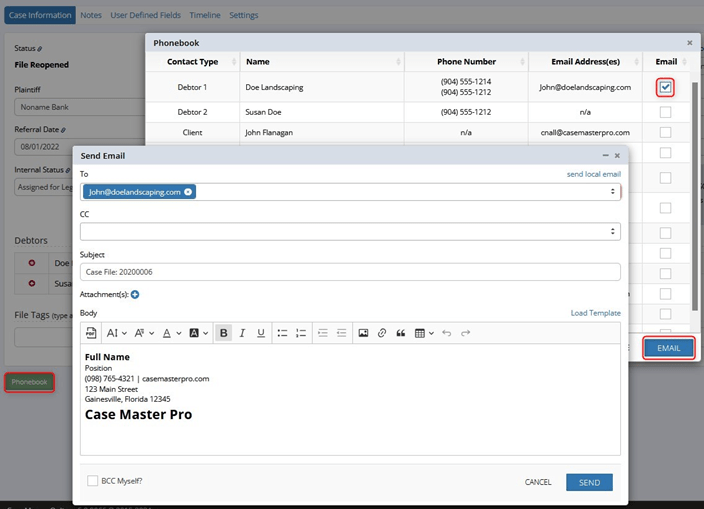
Stay tuned for future tips about CMPOnline!
