Featured Enhancements
New logic so that when a Check is voided, if that check had created a billing entry to reimburse another account, a reversing billing entry would be automatically created, under Accounting > Checks > Void Checks. Added a “Zipped PDFs (by Client)” option to the “Actions” menu when viewing Final Remits, which will download individual PDF files for each client included in the remittance, under Accounting > Remittance. Please contact a CMP Representative for more information.Case File
- Main:
- Added all of the debtor’s email addresses (or attorney’s email addresses if the debtor has an attorney) to the Main screen’s opponent / debtor accordion area.
- Subrogation:
- Converted Witness data on the Subrogation screen to a grid format to allow for multiple witnesses on Subrogation case types.
- Litigation:
- Added a Judgment Expiration Date field to the Litigation screen, which will auto-calculate based on the Venue County’s state when the Judgment Date is populated.
- New company setting (must be enabled by a CMP administrator) to enable a “Calc” option next to the Judgment Interest field, to automatically calculate the pre-judgment interest and populate it into the Judgment Interest field for when the awarded judgment does not include the calculated interest.
- Financial:
- New ability to view the Payment Form or Payment Form Long on the Balance screens as optional columns, under Case File > Financial > Balance.
- Added the ability for administrators to override the Payment Hierarchy on individual Debtor Payment Transactions, to force them into specific buckets, under Case File > Financial > Transactions.
- Added logic to the Transactions screen so that the Trust Account and Cost Account Balances are automatically updated after editing a transaction, under Case File > Financial > Transactions.
Contacts
- Added a Cost Advance Method of “Operating”, to force all costs to be advanced from the Operating Account regardless of the Trust Balance, under the Contacts > Clients > Settings > Accounting tab.
- Increased the maximum length of the Bar Number field from 7 characters to 20 characters for the Opposing Attorney, Outside Counsel, and Trustee contacts, under Contacts > *.
Tools
- Custom Reporting:
- New custom reporting fields:
- Client Funds (Cost Acct).
- Costs Account Balance (if enabled by a CMP administrator).
- Jdg Expiration Date field to the Litigation fieldset.
- New custom reporting fields:
- Tools > Data Export > JCMR (if enabled by a CMP administrator)
- Added logic to the “single-page” JCMR report build to pull for the first Opponent / Debtor with an active garnishment (instead of always using the first opponent).
- Data Import > Imaging Holds:
- New ability for barcodes to be read on images uploaded via the “Imaging Holds” area, to auto-identify the File Number and appropriate image description.
Accounting
- Billing:
- Added a File Number column to the Paid Bills grid to display the file number for non-combined bills and “Multiple” for combined bills, and expanded the default display to 300 records, under Accounting > Billing > Paid Bills.
- New logic to the Billing area so that it doesn’t rely on the “to reimburse” wording in the billing description, under Accounting > Billing > *
- Checks:
- Added the ability to force imported Checks to come out of the Operating Account, under Accounting > Checks > Import Checks.
- New company setting to output the Payee Name in all capital letters when printing Checks, under Accounting > Checks > Print Checks (must be enabled by a CMP administrator).
- Added the “Check Memo” as an optional field to the Check Listing popup / dialog, under Accounting > Checks > Print Checks > Select.
- Deposits > Enter Deposits:
- Added all active Garnishments to the Case File Information popup when entering a deposit.
Administration
- Lookups:
- Added the ability to set a Payment Form to provide a warning on the Deposit screen if the “Ref / Check #” field has been used on that file before, under Administration > Lookups > Financial > Payment Forms.
- Added a “Replace Review If Exists?” option that can be set on the Review Code, which would apply when users manually add this Review Code to a case file from the Case File > Reviews or Case File > Activity screens, under Administration > Lookups > Case File > Review Codes.
- Setup
- Increased the maximum length of dropdown “options” in User-Defined Fields from 150 characters to 500 characters to allow for more options in these lists, under Administration > Setup > User Defined Field Labels.
- Setup > Company:
- Added the ability to limit Company Automations from executing based on the Default User assigned to the Case File, under the Administration > Setup > Company > Automations tab.
- Setup > Document Templates:
- New Merge Fields:
- Added the “Libre Barcode 39 Text” font to the Document Setup area so that barcodes can be included on documents.
- New “CMPBarcode” merge field which will output the File Number and Image Description ID for later processing.
- New Merge Fields:
Did You Know?
CMPOnline has all kinds of hidden secrets!
Need to see email activity on the go? Now it’s a single click to preview MSG files straight in Case Master’s activity screen. Simply visit Case File > Activity and click on the small boxed arrow icon next to the “View” link in the imaging column to preview your email message without needing Outlook installed on your device.
(Note: MSG files can be sent to CMPOnline with or without the Outlook Add-in.
For more information, please reach out to a CMPOnline Representative.)
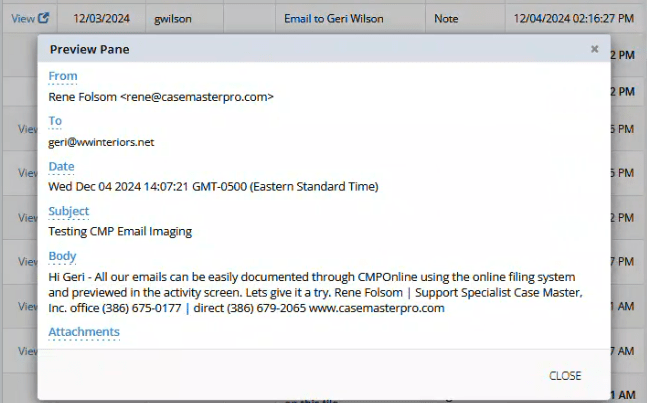
Stay tuned for future tips about CMPOnline!
