Featured Enhancements
Added logic to auto-open the “Add New Image” upload box when dragging a file over the Activity screen’s activity note popup.
New “Overdue Reviews” report with average days (per user and review group) from date due to today,
under Administration > Reporting > Overdue Reviews.
Please contact a CMP Representative for more information.
Case File
- Medical Lien (only visible when Case Type has Medical Liens):
- Added an Insurance Company contact field with associated document merge fields to the Medical Lien screen for case types where this screen is visible.
- Opponents/Debtors:
- Added the Opponent / Debtor’s Last Name field to audit tracking.
- Litigation:
- Removed the “Judgment Lien” information from the Case File > Opponents / Debtors > Litigation tab, moving it to the Case File > Litigation > Recording Counties tab within the Judgment Liens grid.
- Imaging:
- Updated the Exhibit build process so that users can optionally view, re-order, and re-label exhibits prior to initiating the build process.
Contacts
- Insurance Companies:
- Added the ability to store additional contacts within the Insurance Company contact object.
Tools
- Data Import > Potential Files:
- Added a company setting to add accounts to an existing case file (instead of adding them as new case files) when the “Preferred File Number” field is populated on the Potential Files screen and matches an existing case file (must be enabled by a CMP administrator).
- Custom Reporting:
- New logic to drastically speed up pulling the data within the “Last Note” fieldsets when executing a custom report.
- Removed the “Judgment Lien” (JLC) custom reporting fields related to the Opponent / Debtor, moving them to the “Judgment Liens” fieldset.
Accounting
- Remittance:
- Added a company setting to disable the creation of checks / bills (by default) during a remittance (must be enabled by a CMP administrator).
- Checks > Print Checks:
- New company setting to disable the “to reimburse” wording on billing entries when Finalizing a Check and auto-entering billing (must be enabled by a CMP administrator).
- Deposits > Enter Deposits:
- Added the ability to “X” out of / hide the File # popup.
- New logic to display the actual Account Number (instead of the internal numeric representation of it) in the “CF Acct/FJ” column.
- Added the ability to drag / reorder columns on the Deposits grid.
- New dropdown list to the Deposit screen to select the default Bank Account to use for newly entered transactions replacing the “More Options” button.
- Added logic to the Deposit screen to update the background color based on the Bank Account selection instead of the “Default” bank account used for new records.
- Added a “Direct – Auto Enter Remit Date” bank account type to the Deposit screen for direct pays that should NOT be remitted on.
- Updated the Deposit screen’s Opponent dropdown to include the debtor’s full name instead of just the last name.
- Updated the Deposit screen’s file number popup to NOT display the account scroll bar if not needed.
Administration
- Lookups > Contact > Appointment Types:
- New ability to edit Appointment Types if the Legacy Schedule is enabled.
- Reporting > Timelines:
- New “Timeline” reporting with average days from referral date to milestone.
- Setup > Company:
- New ability to set the Default “Find” Selection at the Company-level.
- Added the ability to set a company-wide default Image Description for all new images uploaded to CMP through the Case File > Imaging or the Case File > Activity screens.
- Setup > Company > Advanced tab:
- New “Short Year & Sequential #” File Numbering Method, which will auto-increment new case file’s first 2 digits once the year changes.
- Added a company setting to require the SSN/EIN on the Opponent / Debtor screen.
- Added additional “Client Dropdown Format” types to include the “Code – Company Name – Address” and “Company Name – Address”.
- Setup > Document Templates:
- New Merge Fields:
- OpponentFaxNumber and OpposingAttorneyOrOpponentFaxNumber
- New Merge Fields:
General
- Added Opponent / Debtor’s Registered Agent and Alias fields to the “* Global Name / Address / Account Search *” search option in the CMPFind tool.
- Added a “Default Imaging Description” which can be set at the user-level (to override the company-level setting, if set), under the User Preferences screen.
- Added the ability to set the default “Find” option when searching for case files using the CMPFind, under the User Preferences screen.
- New ability to select which attachments to image within the Outlook addon, when imaging an email with attachments.
Did You Know?
CMPOnline has all kinds of hidden secrets!
Most CMP grids, like the Activity grid, allow users to search within the entries. Simply start typing within this search to see it in action and reach out to a CMP Representative with any questions!
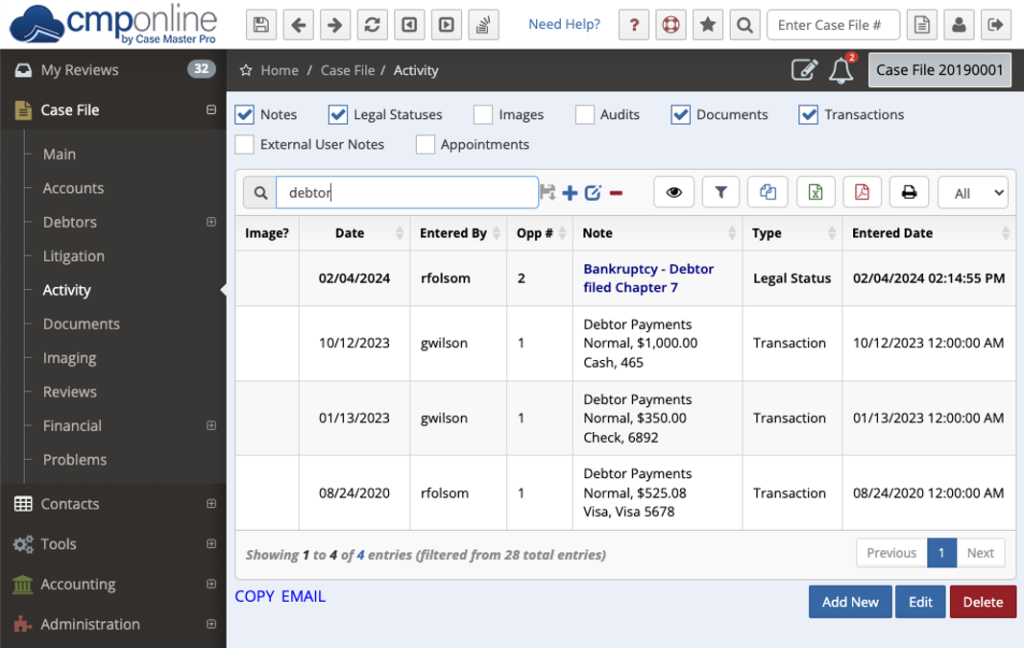
Stay tuned for future tips about CMPOnline!
