Featured Enhancements
Added the ability via a Company Setting for users to enter specific types of Balance Adjustments from the Accounts screen when a file is in pre-judgment / pre-stipulation status, under Case File > Accounts (must be enabled by a CMP administrator). Enhanced logic so that Automations can be triggered or not triggered based on the appearance of user-specified text in the “Comment” and / or “Note” fields when an Activity Note is added to the Case File, under the Administration > Setup > Company > Automations tab. Please contact a CMP Representative for more information.Case File
- Main:
- Added an integration with PaymentVision (if enabled by a CMP administrator), so that users can take telephonic payments (or recurring payment setups) from within CMP through PaymentVision (payment processor).
- Imaging:
- Added link to the top of the new PDF Viewer if enabled to allow the user to open the PDF in the default browser’s PDF viewer for opening / viewing / printing corrupted PDFs.
Contacts
- Removed the current Client as an available selection in the “Default Client Code for *” within the Client’s Settings area, under Contacts > Clients > [Client] > Settings area.
Accounting > Remittance
- New logic to properly track the “Change User” when editing Transaction Remit Dates during the final remittance processing for Transaction History purposes, instead of using the “administrator” user.
- Enhanced logic to track the Remittance ID on any billing added during the remittance process for Gross-remit clients, to make the “Undo Remit” process more exact when removing these entries.
Administration
- Added the ability to add transactions when generating documents used to apply costs or attorney fees to flat fee cases, when the cost / fee is not billed, under Administration > Lookups > Document > Document Packages.
- Improvement to adjust the “As Of Date” when viewing previous / current / next month’s arrangements, under Administration > Reporting > Payment Arrangements.
- Setup > Document Templates:
- New Merge Fields:
- ClientAgent*
- HoldCodeList
- HoldDescriptionList (comma-separated list for systems allowing multiple hold codes)
- SelectedJudgment* (to pull selected judgment data when generating documents)
Did You Know?
CMPOnline has all kinds of hidden secrets!
Managing your tasks has never been easier with our Review Legend. Simply navigate to My Reviews and click on the (Legend) link next to the assignee dropdown. The eye-catching colors allow you to quickly identify your most urgent priorities. Give it a try and reach out to a CMPOnline Representative with any questions.
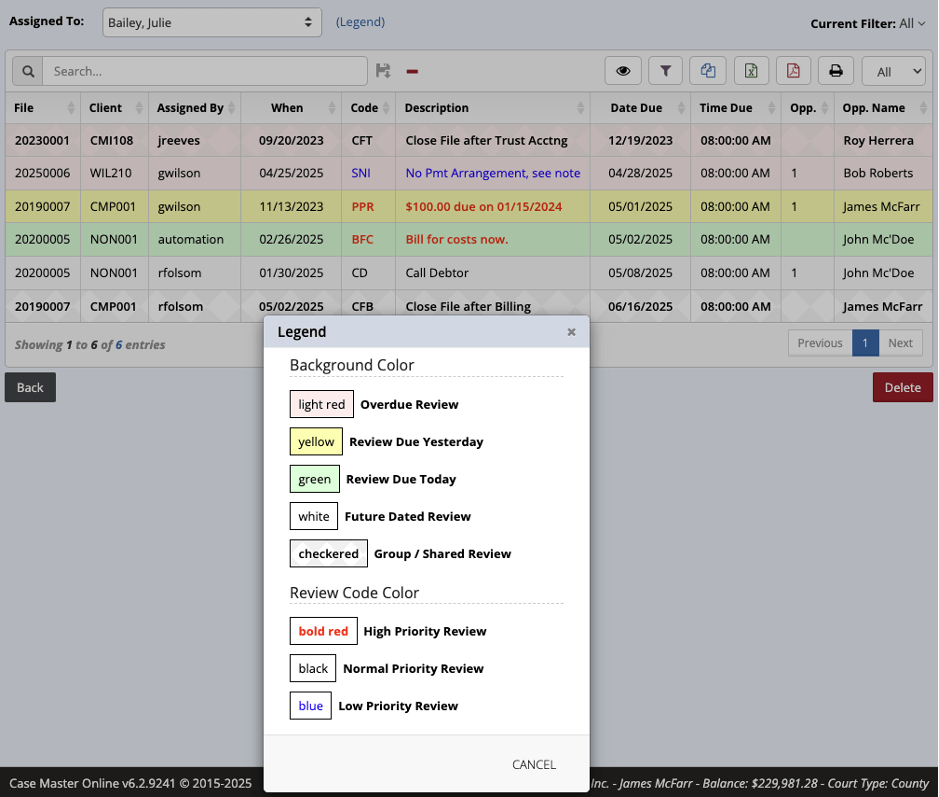
Stay tuned for future tips about CMPOnline!
